Xtream UI Panel: A Comprehensive and In-Depth Guide

Looking for a reliable IPTV platform/CMS for your business? Look no further than Xtream UI. Widely regarded as the most complete IPTV solution available, Xtream UI is not only feature-rich, but it's also completely free to use with no limits.
What's more, the developers are constantly working to improve the platform and help IPTV providers run their businesses more efficiently. However, a few months ago, the official Xtream UI website (xtream-ui.com) went offline, leaving many wondering what happened. Although the reasons behind the closure remain unclear, the developers encouraged users to save mirrors and panel files for future installations.
With this guide, you'll be equipped with the knowledge to choose the best solution for your existing or newly launched IPTV business.
Xtream UI Panel Features
Revolutionize the way you manage your IPTV business with Xtream UI Panel - the secure and complete online web portal for admins and resellers. With this comprehensive solution, you'll get access to a wide range of features, including:
- Advanced Reseller Rules: Give your resellers specific rules and privileges, like the ability to delete users, allow specific channels and VODs, and edit user credentials.
- Unlimited User Creation: Create unlimited users with features to delete, extend, choose specific streams and VODs, and make unlimited bouquets and categories.
- Complete EPG and Logo Integration: Seamlessly add EPG and logos to your streams, ensuring a professional and seamless viewing experience for your users.
- Multi-Device Support: Enable your users to watch on their preferred devices, including Smart TVs, Android Apps/Boxes, MAG/STB, Enigma 2, Dreambox, and more.
- Customizable Transcoding Profiles: Create custom transcoding profiles to change stream and VOD format, quality, buffer size, and more, allowing you to increase or decrease bit rate as needed.
- Quick Mass Tools: Save time with bulk username and password changes, stream and user deletion, DNS changes, fingerprint, and VOD and stream imports.
- Comprehensive VOD and Live Streaming Solutions: Add VOD, series, radio stations, and TV channels, and customize specific categories, user groups, and 24/7 channels with VODs and series.
- Special On Demand Mode: Save money by adding streams as on demand mode, putting less load on your servers and creating a more affordable business model.
- Complete Reseller Solution: Create unlimited resellers and groups with specific rules and privileges, and communicate securely with a built-in ticket system.
- Multiple File and Line Types: Create M3U, M3U with options, M3U plus, Enigma 2, simple list, TXT list, MAG, and Enigma 2 devices using MAC address and many more.
With Xtream UI Panel, you'll have all the tools you need to run a successful and professional IPTV business, all in one place.
Xtream UI Recent BETA & Official Versions
Xtream UI IPTV Panel: Getting Started
Looking to get started with Xtream UI IPTV Panel? Look no further! Xtream UI is a cutting-edge online control panel that can only be installed on a dedicated server running Ubuntu 18.04 OS. It is important to note that the panel should never be installed on a VPS, as it requires a dedicated server for optimal performance.
Main and Loadbalancer Servers: What You Need to Know
At the heart of the Xtream UI IPTV Panel are the Main and Loadbalancer servers. The main server is responsible for carrying out panel processes, such as webpages and database management, as well as processing orders for loadbalancers. The loadbalancer, on the other hand, is a dedicated server that is attached to the panel solely for carrying streams and user loads.
When setting up the Xtream UI IPTV Panel, you will need at one main server for the panel and at least one loadbalancer for handling streams and user loads. It is important to choose a powerful loadbalancer that can handle the load of streams and users.
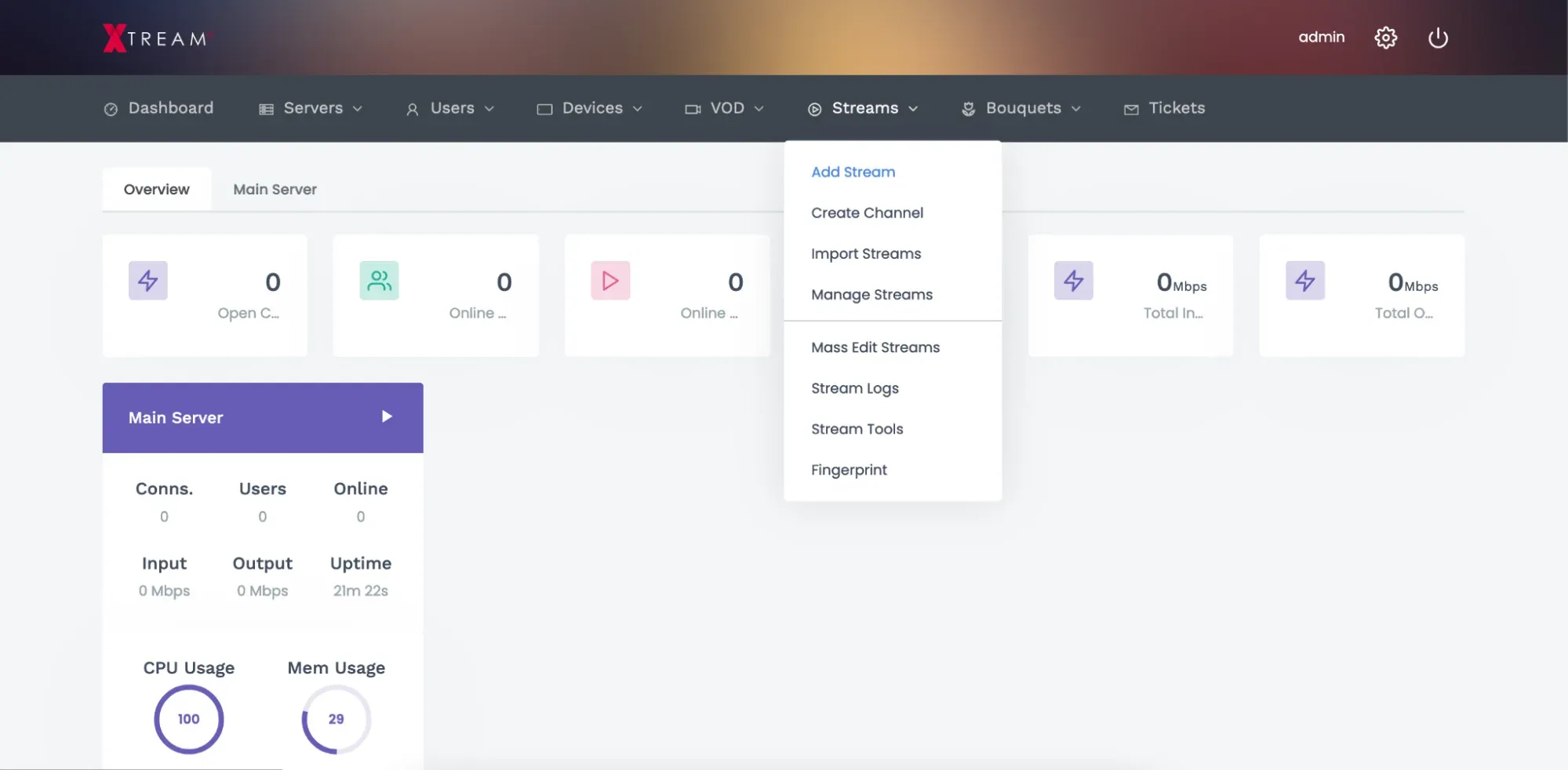
Choosing the Main Server: What You Need to Know
Now, the question is: how do you choose the right server for the panel? In one line, the answer would be "a dedicated server with at least 1Gbps unmetered bandwidth speed, 6 cores, 32 GB RAM, 500 GB disk space, and Ubuntu 18.04 OS." However, if you want to fully understand the process of choosing the main server for the panel, keep reading.
First, consider how much data you will be processing, such as the number of users, streams, transcoding, and logs.
For beginners with 1,000 streams and 100 users, it is recommended to choose a server with at least 64 GB of RAM and 8 cores, or more if you can afford it. As your number of streams and users grow, you should increase the server power accordingly.
To ensure scalability and flexibility, it is best to choose a main server from a company that can customize your server according to your needs. Offshore dedicated servers are a great option as they offer the ability to upgrade your server's RAM and other components as your business grows.
Remember that online users will put load on the server, while offline and on-demand users will not. By choosing the right server for your needs, you can ensure that your Xtream UI IPTV Panel runs smoothly and efficiently.
Best Dedicated Servers for Xtream UI IPTV Panel
| Company | Offshore | RAM | Bandwidth | Location |
|---|---|---|---|---|
| Rocket Servers | Yes | up to 256 GB | up to 20 Gbps | NL, UA, US |
| DataPacket | No | up to 256 GB | up to 40 Gbps | EU, US, APAC |
| OVH | No | up to 256 GB | up to 4 Gbps | FR, DE, UK, AU, CA |
| Worldstream | No | up to 128 GB | up to 20 Gbps | NL |
Note: Out of all the above-mentioned companies, Rocket Servers is the only one that provides DMCA-free dedicated servers with pre-installed Xtream UI Panel. You can visit https://rocket-servers.com/ for more information.
Optimizing your main server for Xtream UI panel requires attention to specific hardware requirements. While bandwidth of 500Mbps is sufficient for the main server, it's essential to consider RAM allocation. Depending on the pre-buffer you've set up for clients, 20GB to 32GB RAM is typically adequate, but you can go up to 64GB for optimal performance. Cores are also a critical factor, especially if you have high stream usage or processing needs like transcoding. If that's the case, you'll need a robust machine, but for basic usage, 6 cores are mostly sufficient.
Choosing The Loadbalancer Server
The loadbalancer server is a critical component of your IPTV setup as it handles the streaming of data to clients. It is directly connected to the main server and must be configured properly to handle the load of your users and streams.
To determine the right configuration for your loadbalancer server, it's important to consider the number of users and streams/VOD you plan to add to your IPTV server. For instance, if you plan to have 500 online streams with a 6mbps bitrate that can support up to 100 users online simultaneously, you will need a robust server with at least 4 Gbps or 5 Gbps unmetered bandwidth speed, 12 or more cores, 64-128 GB or more RAM, and 500 GB or more disk space to ensure smooth streaming and user experience.
In order to grasp the concept of bandwidth speed more effectively, let me elaborate it in a more lucid manner. Bitrate denotes the internet speed required for one stream, and here we are calculating the overall bandwidth speed required by multiplying the bitrate of one stream with the total number of streams. However, it is important to note that you should always reserve an extra 500Mbps or 1Gbps of bandwidth speed as a buffer to avoid any potential issues such as streaming interruptions or freezing for your users.
Bitrate = required speed for 1 stream.
The bitrates mentioned in the table serve as mere examples and are subject to variation based on the transcoding outcomes of your service provider.
| Bitrate | Online Streams / Users | Total Bandwidth |
|---|---|---|
| 3 Mbps (SD) | 500 | 1,500 Mbps (1.5 Gbps) |
| 5 Mbps (HD) | 500 | 2,500 Mbps (2.5 Gbps) |
| 8 Mbps (FHD) | 500 | 4,000 Mbps (4.0 Gbps) |
| 13 Mbps (4K) | 500 | 6,500 Mbps (6.5 Gbps) |
If you're running an IPTV service with more users than streams, then you'll want to focus on ensuring adequate upload speed to handle the traffic. On the other hand, if you have more streams than users, then your primary concern should be providing sufficient downloading speed. For those looking for DMCA-free dedicated servers equipped with pre-installed Xtream UI, we highly recommend considering Rocket Servers.
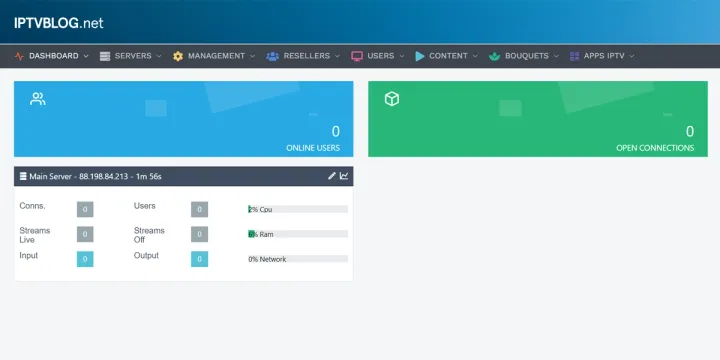
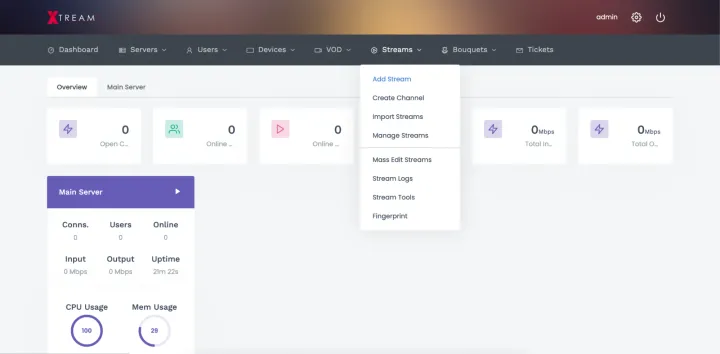
Comments ()